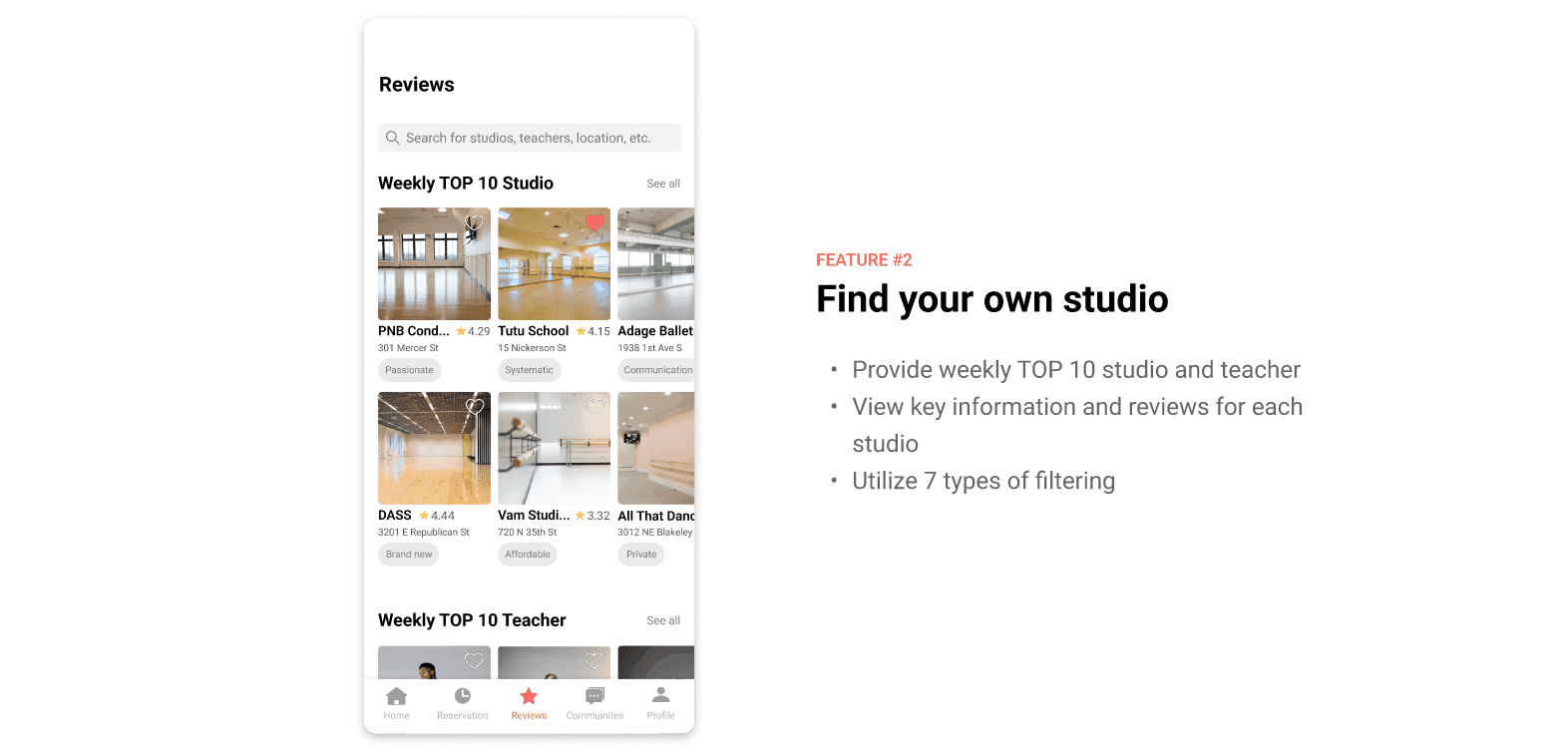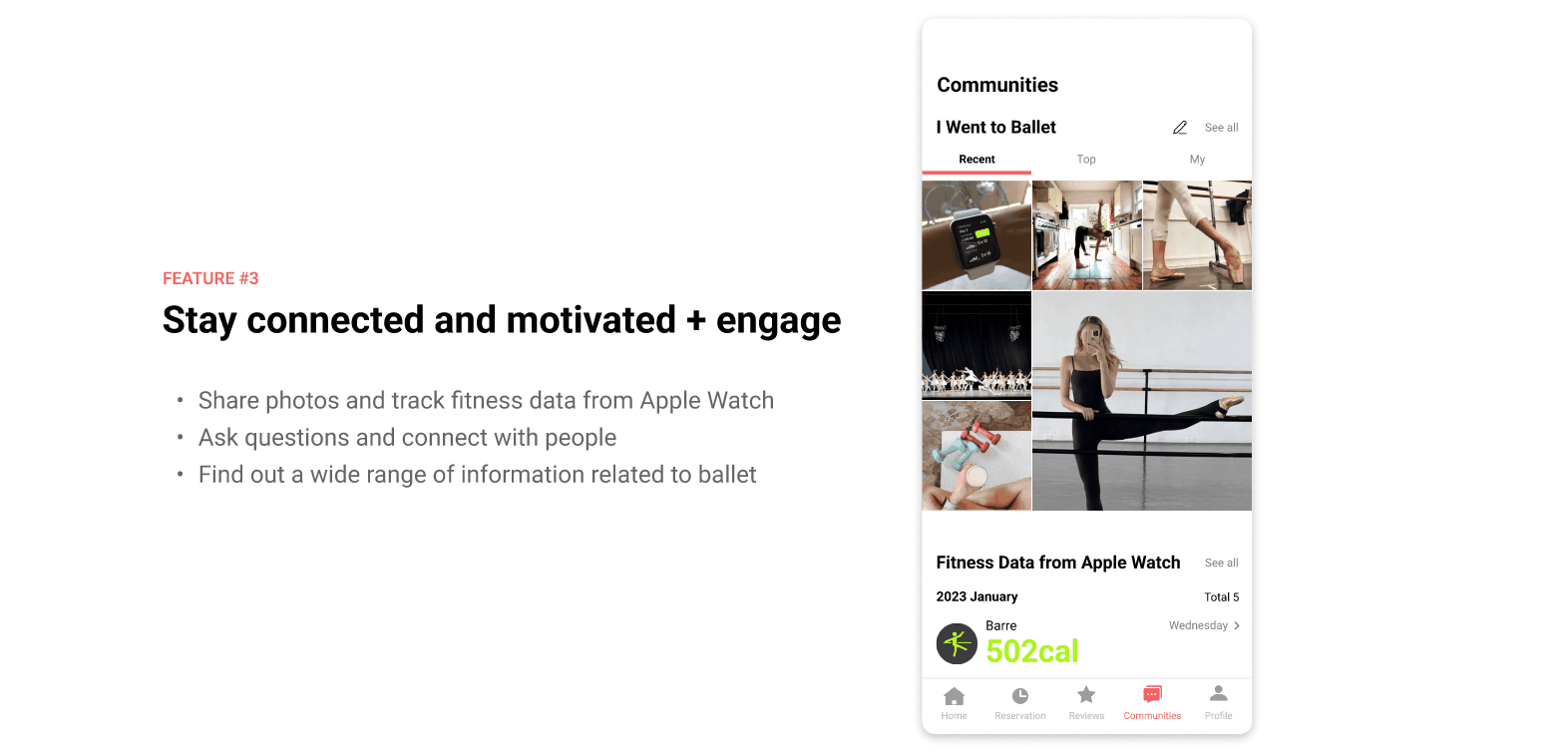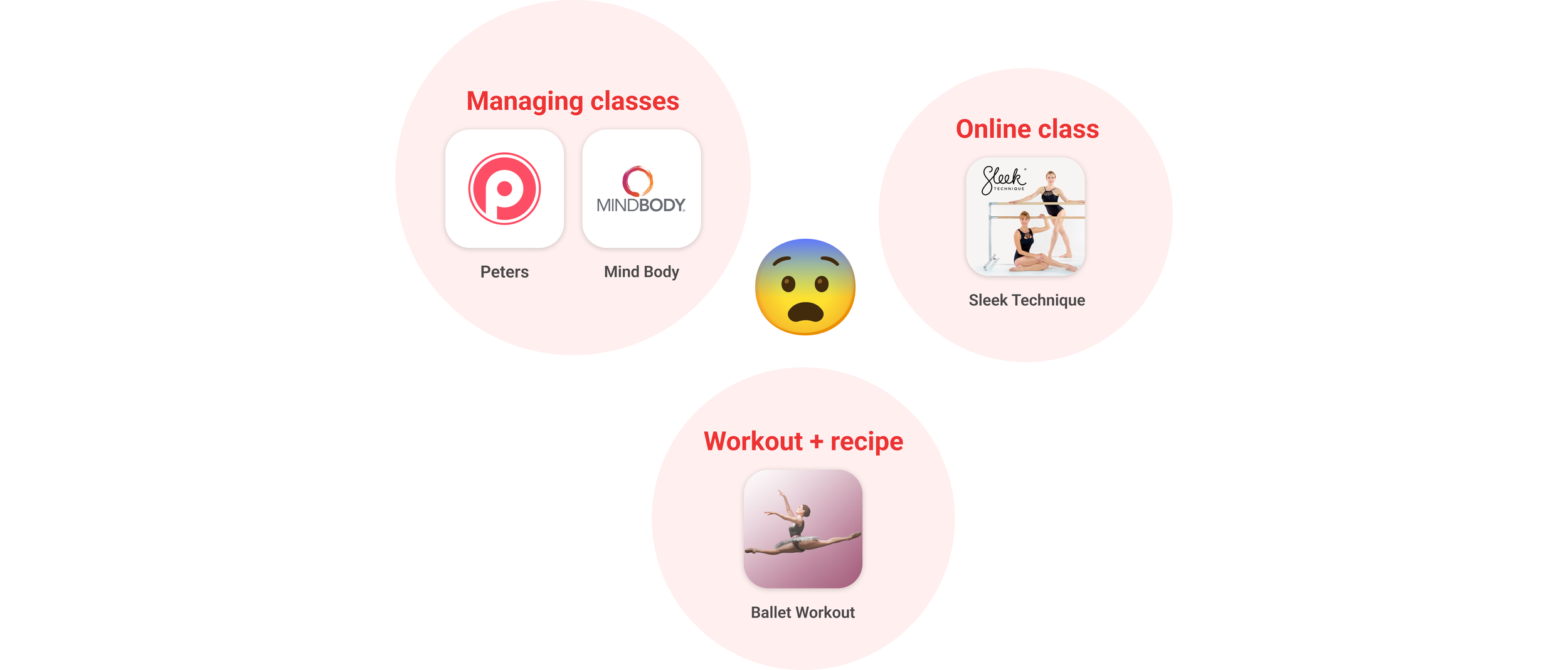Timeline
December 2022 – January 2023 (6 weeks)
My Role
Mobile app project at Academy Jungle UX/UI designer bootcamp
OVERVIEW
An all-in-one ballet app that adult ballet learners actually want to use
I undertook a project aimed to create an all-in-one app for adult ballet learners. After six weeks of work, I presented the project in class and received good reviews such as "The logo is luxurious and goes well with ballet" and "The detailed filtering function of the review seems convenient." Through my effort, I provided users with a platform to enjoy all ballet-related information at once. In addition, the most impressive feedback I got from many people was "I wish there was an app like this."
PROBLEM
Adult ballet learners cannot view all ballet-related information at a glance
As an adult ballet learner, I’ve noticed students can only book and cancel classes on their ballet apps, and it is inconvenient that they cannot immediately check the necessary information when making a reservation. In addition, the rest of the information is scattered, so students have to look up all the necessary information themselves, which is time consuming.
And I wonder what if there is an app that integrates everything.
THE SOLUTION
A space where you can do everything at once
RESEARCH
1️⃣ Competitive Analysis + The Gap
The competition had NO INTEGRATION aspect
In light of the rising public interest in ballet, I analyzed the four most popular ballet-related apps. These apps are schedule management or workout apps, and I found that none of the apps integrate the information adult ballet learners need. This then became my opportunity for the solution.
2️⃣ Survey
I first sent out a survey to collect people's ballet behaviors and preferences. I received 36 responses from adult ballet learners in Korea. This helped target some problems to narrow down the topic.
🌟 Insights
People like to share photos after class.
Most people are interested in reading others' class journal.
About 25% of people do not have an appropriate platform, so they write class journals on a personal notepad.
🎯 Opportunities
A section to share a photo-based journal
Providing the options for a journal to set the viewing options to public, private, or visible to friends
Ratings and recommendations about studios and teachers for others
USER INTERVIEWS
The interviewees want more features added to the ballet app
I’ve conducted interviews with six adult ballet learners. I’ve asked for their opinions on the ballet app they currently use then organized my data through affinity mapping.
USER JOURNEY
Users struggle most during the review step, offering numerous opportunities for improvement in this area
Through competitive analysis, survey, and user interview, now I know exactly what users need. So I divided taking a ballet class into six steps, and analyzed which users' needs are related to the action & thoughts taken at each stage, and what opportunities these can lead to.
Among them, I think users will find it the most difficult at the review step because it is difficult to memorize and review complex ballet movements after the class. Thus I assumed there will be many opportunities at that point.
PERSONAS
By analyzing two personas, the app incorporates diverse user perspectives
I selected two personas: Angelica who learns ballet for the first time, and Charlie who went one studio for three years. The situation and needs of the two people are different, so I analyzed them in terms of ‘needs to accomplish’, ‘needs to feel’, and ‘consideration’. Through this, I was able to put various perspectives of users in the app.
DESIGN PROCESS
I sorted features into intuitive steps to create a smooth flow, helping first-time users understand easily.
PAPER PROTOTYPE 0.1
PAPER PROTOTYPE 0.2
WIREFRAMES
FINAL PRODUCT
USER TESTING
An additional ‘post privacy’ feature allows users to set a range of sharing their postings
I conducted usability testing using Useberry to evaluate two key tasks:
Booking a class
Finding a studio and teacher using filters
Results:
Completion rate: 44%
Average task time: 3 minutes 52.4 seconds
During testing, users highlighted challenges with the photo-sharing section, particularly the absence of a platform for sharing photos or recording class journals. To address this, I introduced a Post Privacy feature in the "I Went to Ballet" section, enabling users to set posts as public, private, or friends-only. This empowers users to discreetly track their progress and personalize their experience.
THE STYLE GUIDE
REFLECTION
My first UX project
I valued experiencing the entire UX process over the final output. I also learned key UI design principles for mobile screens, such as navigation bar limits and icon sizing.
Iteration ✏️
I explored solutions for adult ballet learners beyond basic class reservations. This included gathering user opinions, discussing features with a ballet teacher, conducting surveys, and analyzing studio websites, resulting in added features for usability.
User testing
User testing revealed privacy concerns among users who prefer not to share workout records. Initially, I assumed users would enjoy sharing photos, but empathizing with their preferences led to adding a ‘post privacy’ feature for tailored journal visibility.